About registration and why
Any user who needs access to the sepioo® Platform needs to register on it with their email address.
This process is necessary in order to:
- Access the sepioo® Platform and administer all the features it offers.
- Access the sepioo® API Portal
- Access the sepioo® Service Portal
Note: To register, the company needs to have an active account. This can be done by contacting us via email: service@pdi-digital.com
The first user will be granted the permission of Account admin and will be able to invite other new users to access the account.
How to register on sepioo®
Note: PDi Digital is not involved in user administration on specific accounts, the entire process could and should be done by users individually, and the account admins.
Users will typically use their company email to register with sepioo®, but this is not a requirement.
Account admin can invite any new user to access their account and there are no limitations on the number of users per account or which emails can be used to register.
Anyone who needs access to a sepioo® Account must register with it. This is done by visiting (depending on the desired environment)
sepioo® Production: https://cloud.sepioo.com/
sepioo® Staging: https://cloud-staging.sepioo.com/
and clicking the “Sign up now” button.
This action will offer a new registration window and from there it is needed to verify email before inputting password. After the verification is complete and successful, the registration can be finalized.
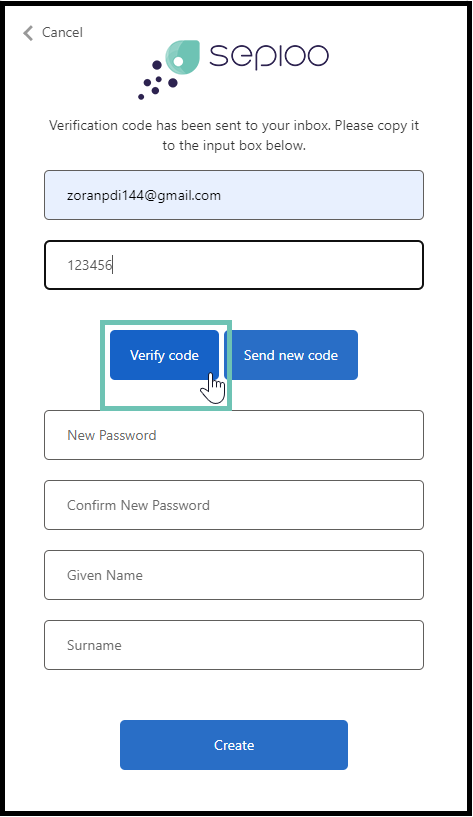
Account administrator invite
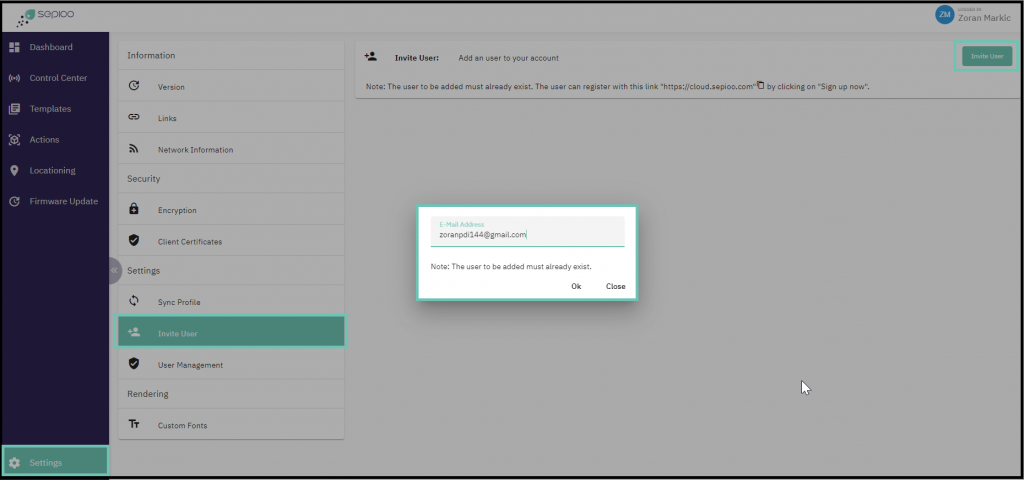
After one or more new users have registered, an account administrator must invite them to access the account.
This can be done by going to “Settings”-> “Invite User”, entering the correct email address, and clicking “Invite User”.
The new user will then need to log out (if they are still on the same screen after registering) and log in.
If the account administrator has access to multiple accounts, they must be logged in to the account to which they are inviting the specific new user.
If you need to remove a user and have permanent permissions to manage all users, please contact us at support@pdi-digital.com.
Conclusion
After successful registration and invitation, users can also access other parts of our system such as:
Service Portal, where users can contact support, download important files, browse our products etc.
sepioo® Industrial API Portal, where API calls which are used by sepioo can be viewed, tested and downloaded for local testing.