About
At least one Gateway is required for sepioo® to function. Gateways send and receive radio signals to and from the Digital Displays and other devices. PDi Digital recommends to use the Gateways sold by PDi Digital (AP 2010 and VusionGate) because we use them daily to test and develop the whole sepioo® Platform.
Third-party hardware can be used as gateways, but they usually require much more work to set up and we cannot fully support all issues with them.
A dedicated article can be found here:
It is recommended to set a static IP address for Gateways instead of using a DHCP server. By setting a static IP address, the risk of running into problems after network problems will be minimal (especially when using PoE).
Registering a new Gateway
Adding a new gateway is a simple procedure carried out in the sepioo® Platform user interface.
To perform the registration, navigate to “Control Center” -> “Gateways” -> “+” symbol.
This will open the registration interface where the first selection is what exactly is the type of Gateway:
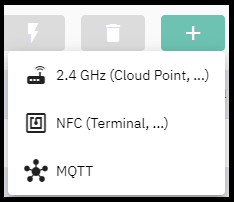
2.4 GHz Gateway (Cloudpoint, On Premise, 3rd party)
These types of gateways use 2.4 GHz technology to connect wirelessly to all devices in their vicinity. They are either wired to a network or use LTE technology to connect to the Internet via a SIM card. The registration process of these gateways requires:
Gateway ID
- The Gateway ID can usually be found on the label of any gateway.
Group Name
- The group name is used to sort one or more Gateways into a group, and is used to receive notifications when displays move between different Gateway groups.
New Channel
- Selecting the channel for each Gateway to operate in ensures that there is no interference with other Gateways or other local 2.4 GHz hardware.
- Channels 3, 5, 8, 9, 10 are priority channels and may have the benefit of bringing local Displays online faster.
Custom Fields
- Custom fields are used to add additional information to a specific Gateway, such as a name or location.
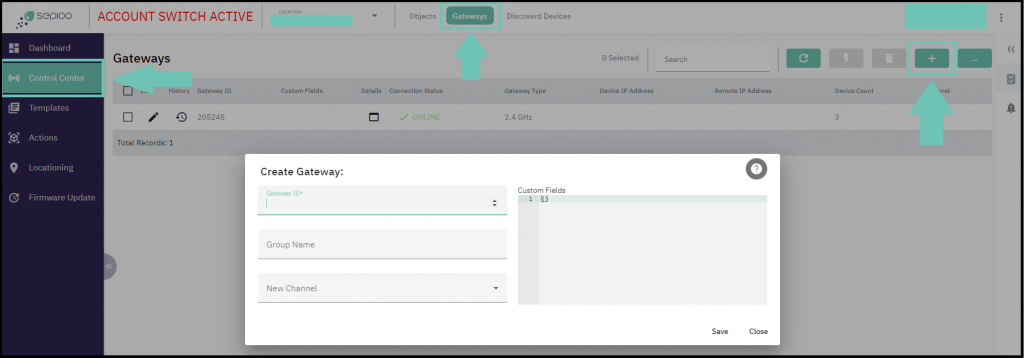
NFC Gateway (Terminal)
NFC Gateways are a new feature, more details coming soon.
MQTT Gateway
MQTT Gateways are a new feature, more details coming soon.